How to open Taskbar Properties in Windows 10
3/25/2015
Here are some ways to open the Taskbar Properties window in Windows 10.
Context menu
Right-click on an empty space on the taskbar and click Properties when the context menu appears.
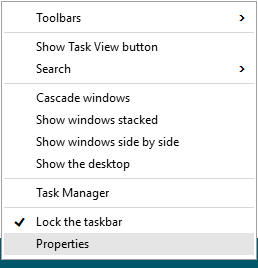
Control Panel
If you're using "Large" or "Small icons" view, then click Taskbar and Navigation.

If you're using the "Category" view, then go to Appearance and Personalization section and click Taskbar and Navigation.


More about Specifications:
- How to open System Configuration (msconfig) in Windows 10
- How to open Disk Management in Windows 10
- How to open Services in Windows 10
- How to run Local Security Policy editor in Windows 10
- How to open Registry Editor in Windows 10
- How to open Advanced System Properties in Windows 10
- How to open Local Group Policy editor in Windows 10
